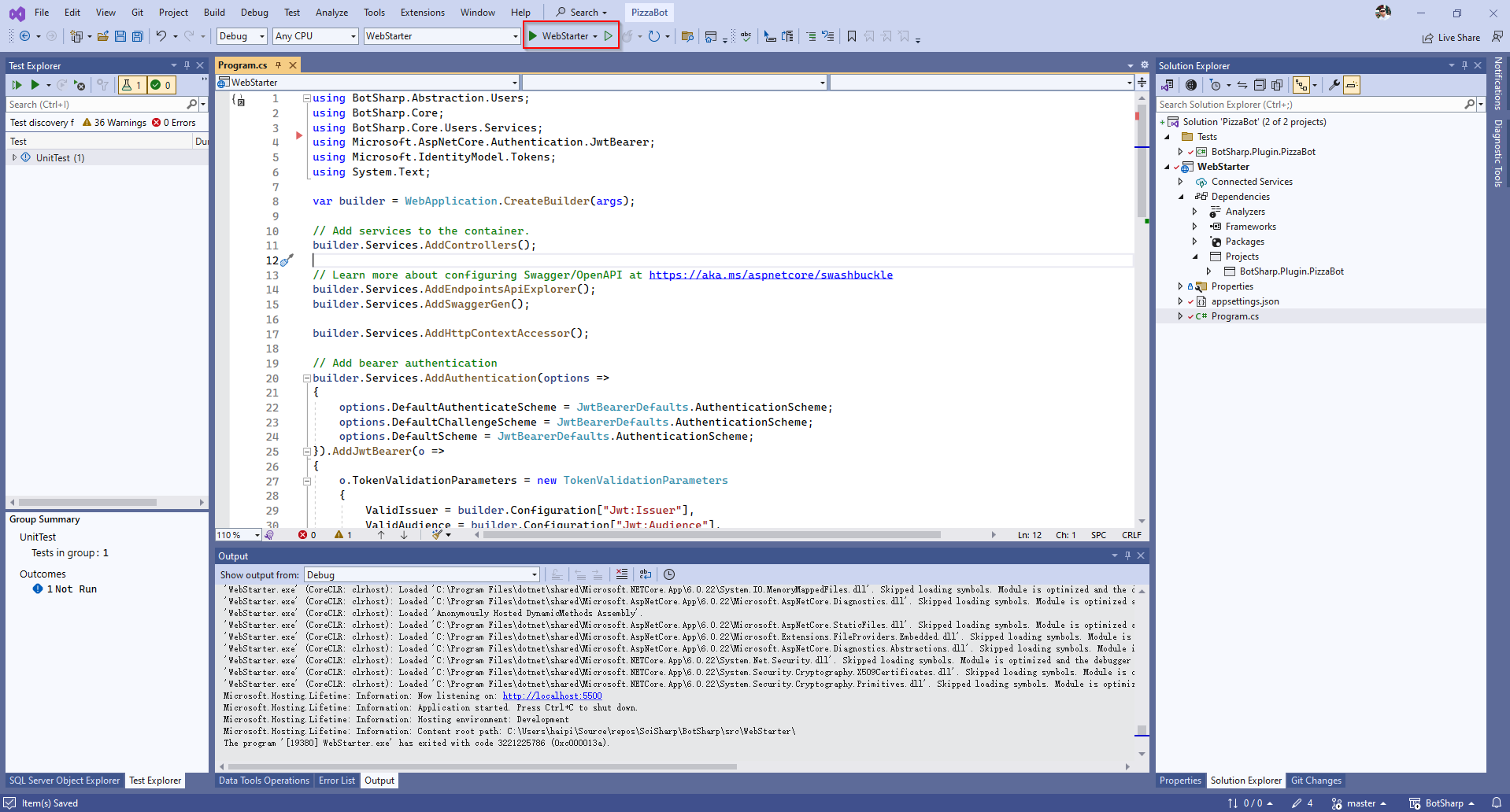Get Started
Get started with Pizza Bot
In order to allow developers to experience the convenience of BotSharp as quickly as possible, we have designed a basic sample project PizzaBot. This example allows you to run it quickly on your local machine. This example requires llama-2 quantized model downloaded with gguf format if you want to run locally.
Run in command line
git clone https://github.com/SciSharp/BotSharp
cd BotSharp
# Run PizzzaBot showcase with package reference
dotnet run --project .\src\WebStarter\WebStarter.csproj -p SolutionName=PizzaBot
# Use BotSharp to include all dependent projects with latest source code
dotnet run --project .\src\WebStarter\WebStarter.csproj -p SolutionName=BotSharp
Here you go, you will see this running screen.
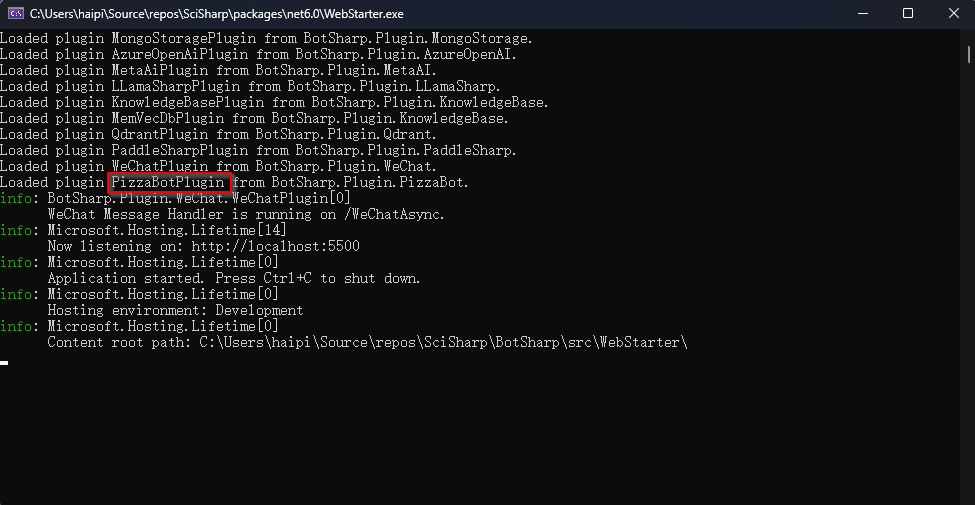
Next, try to access the chat from Open API, we public our Postman collection. Remember to set the environment as localhost.
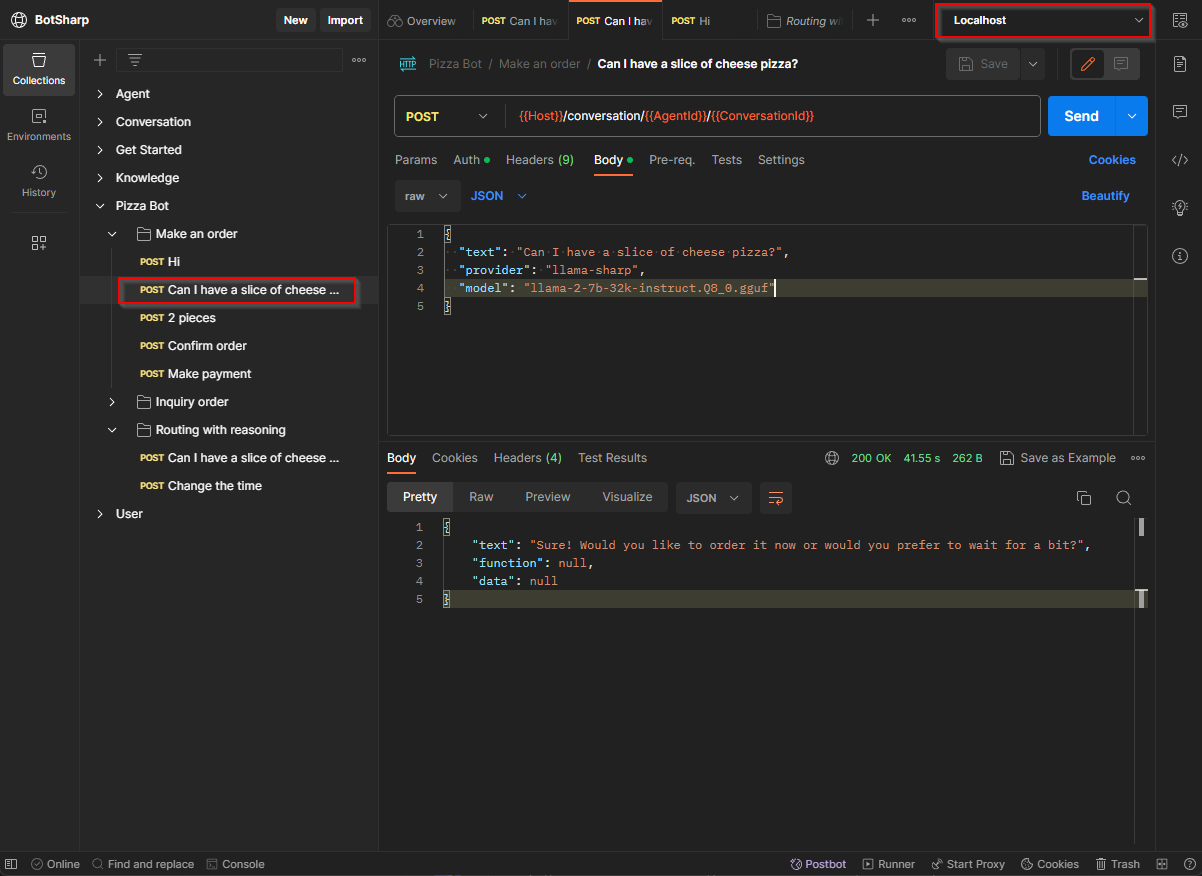
Launch the UI
BotSharp has an official front-end project to be used in conjunction with the backend. The main function of this project is to allow developers to visualize various configurations of the backend.
git clone https://github.com/SciSharp/BotSharp-UI
cd BotSharp-UI
npm install
npm run dev
Access the http://localhost:5015/
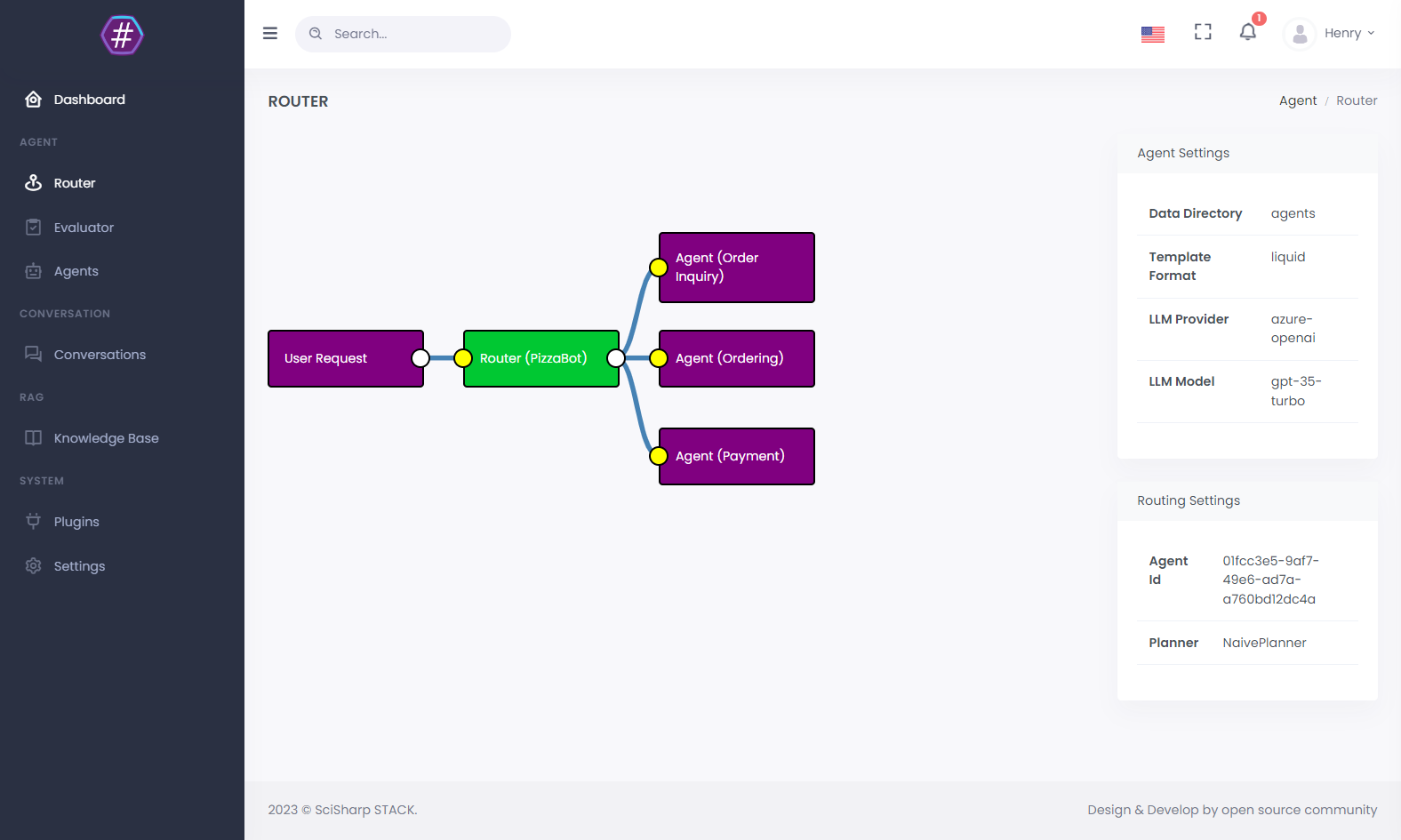
Run in debug mode
If you have Visual Studio installed, you can run it in debug mode.
Double click PizzaBot to start the solution.
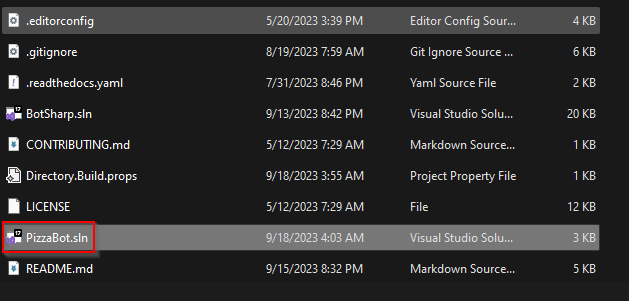
Hit WebStarter to run it in Debug mode, or you can start from command line