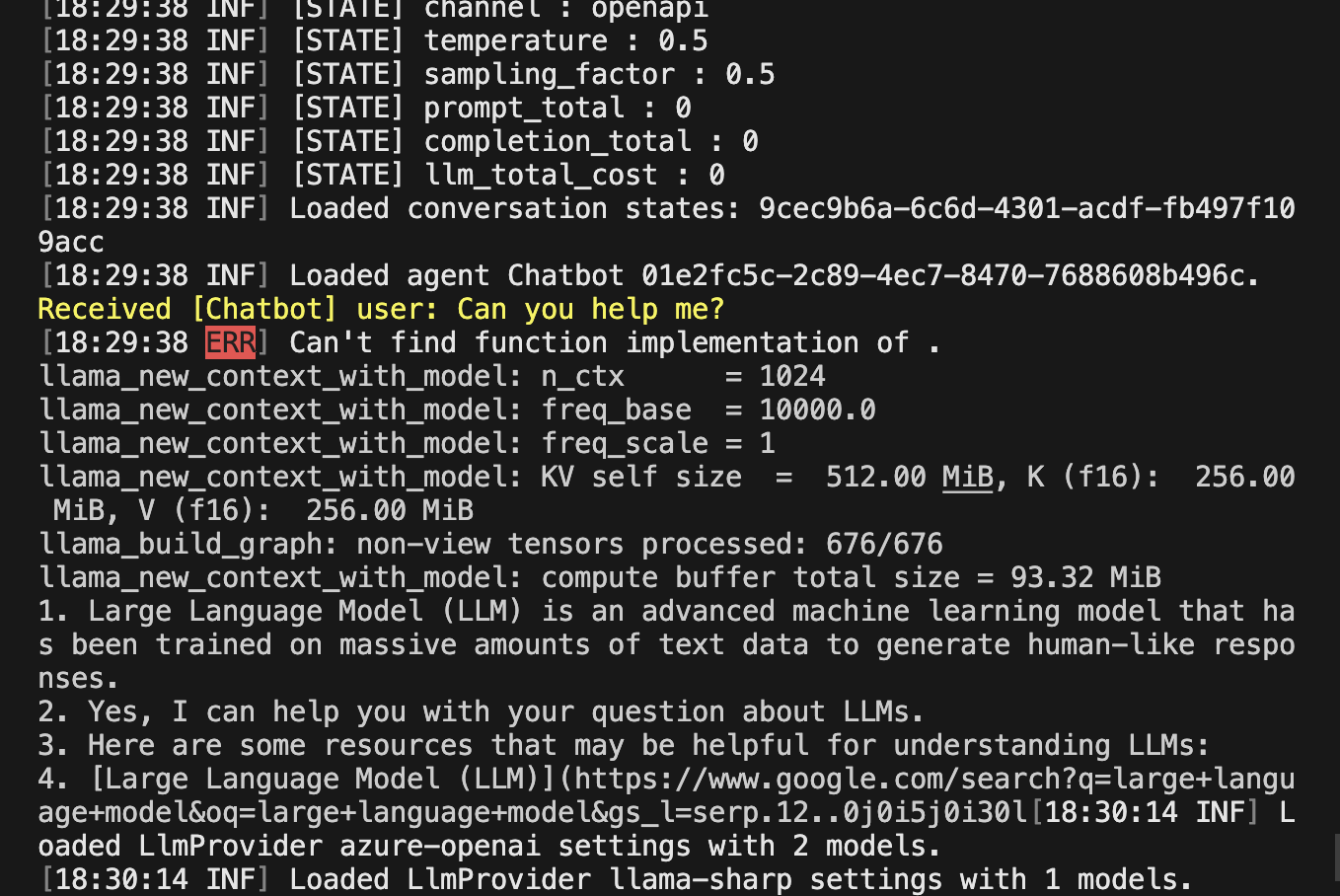Use LLamaSharp in BotSharp
Start the BotSharp backend and frontend services, and follow this tutorial.
Install LLamaSharp Plugin in UI.
Go to the Plugin page and install LLamaSharp Plugin.
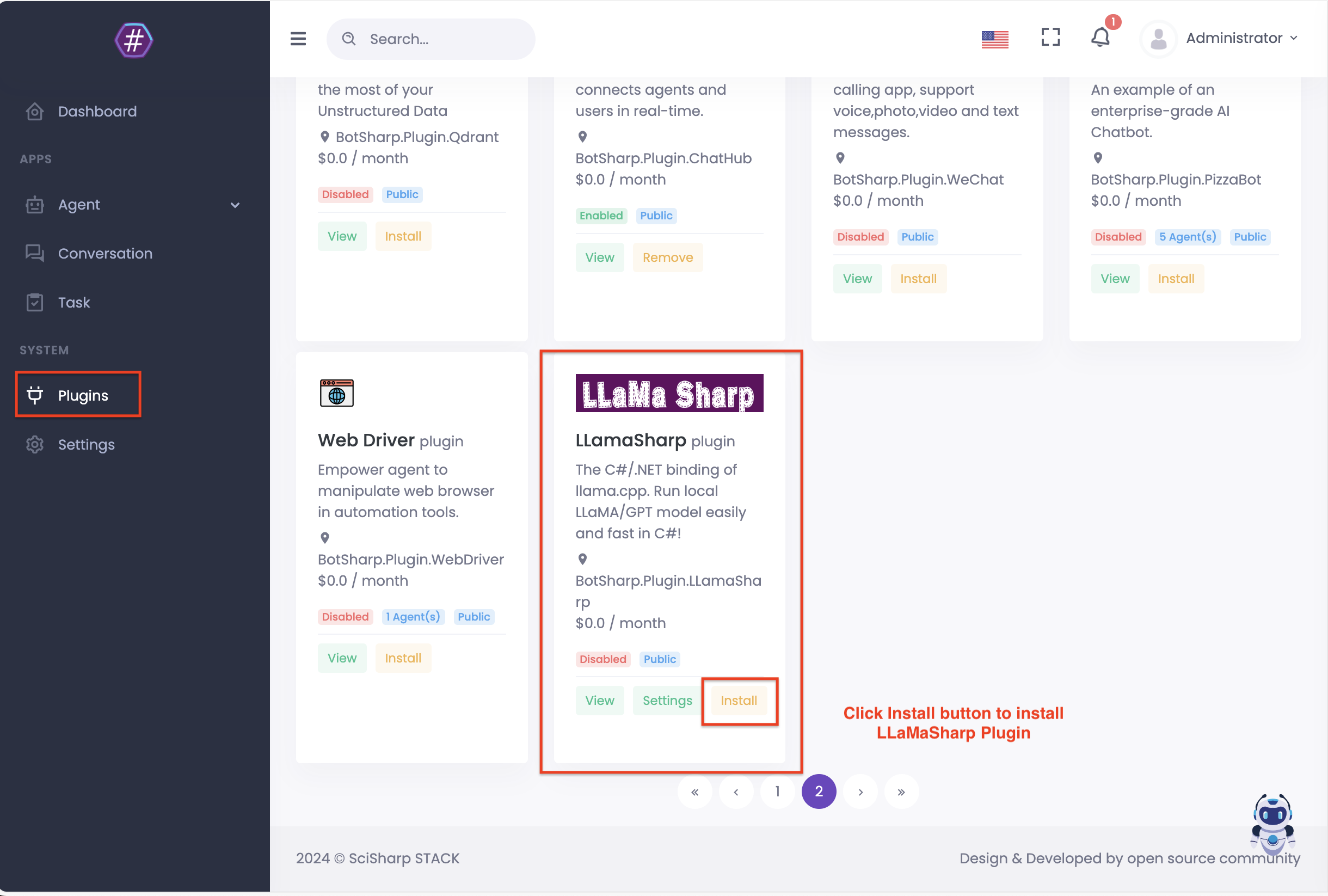
Config LLamaSharp as LLM Providers for Agents
Edit or create an agent in Agents page, and config the agent.
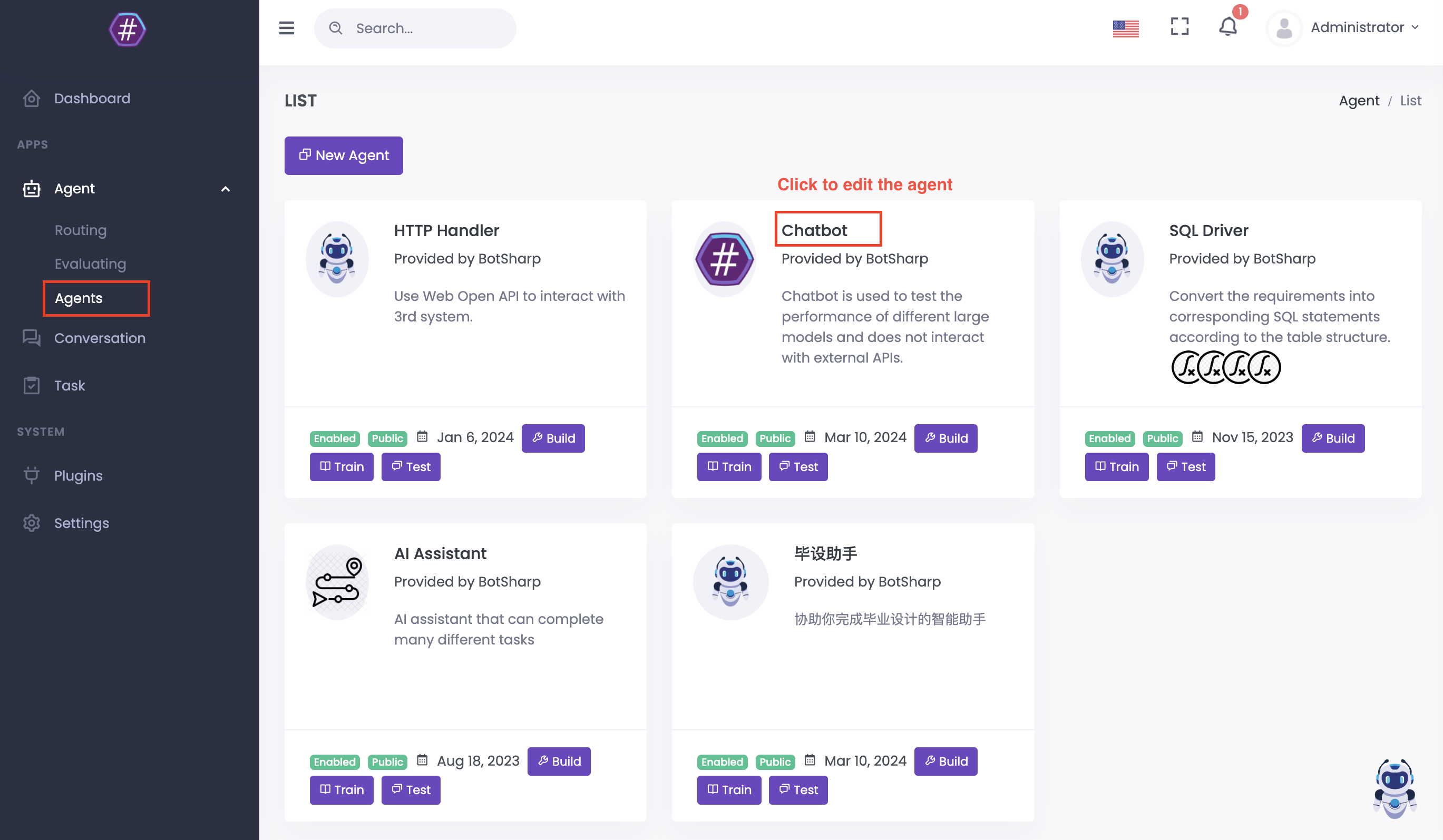
In the edit page, config the provider as llama-sharp.
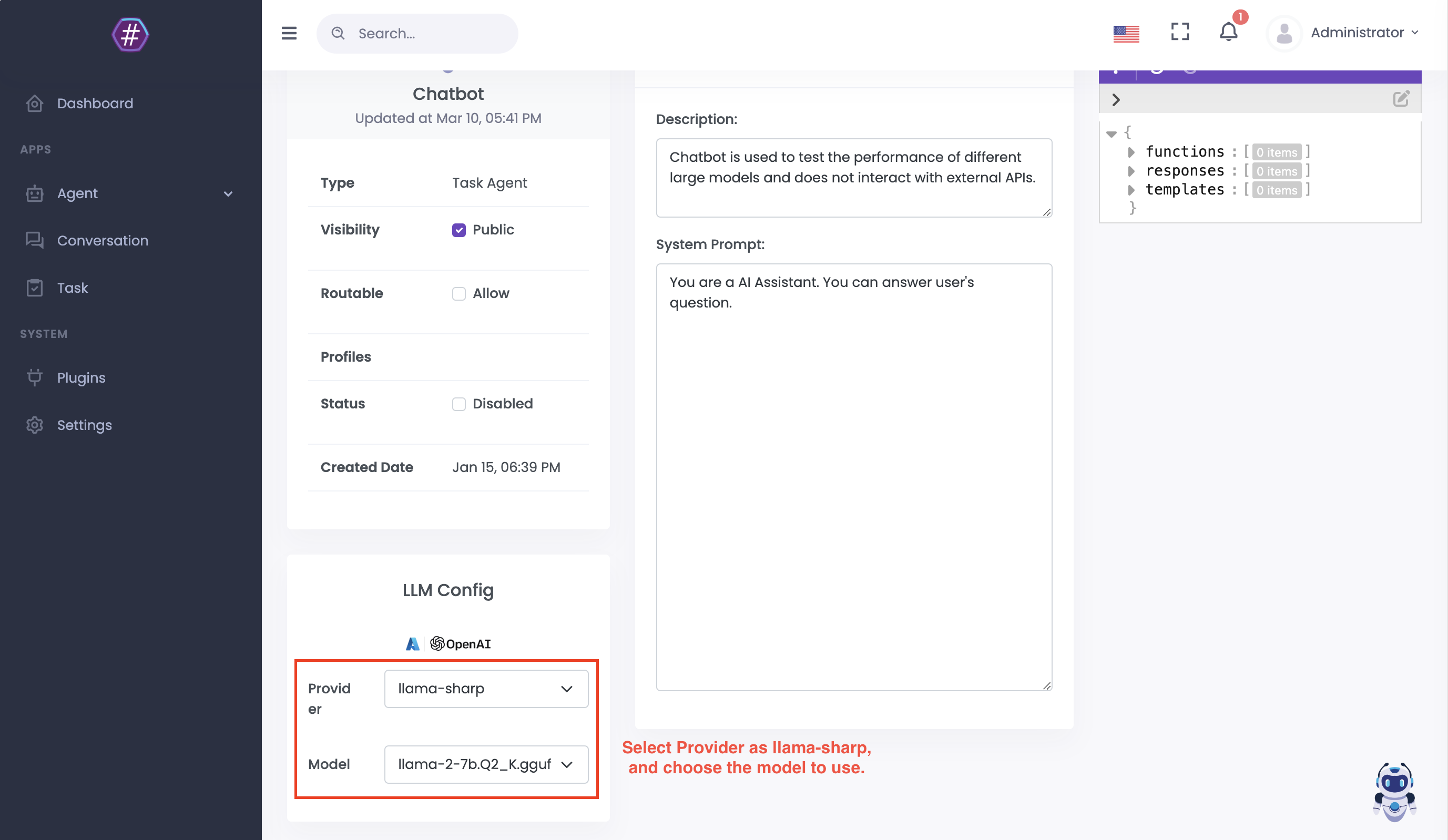
Then test the agent.
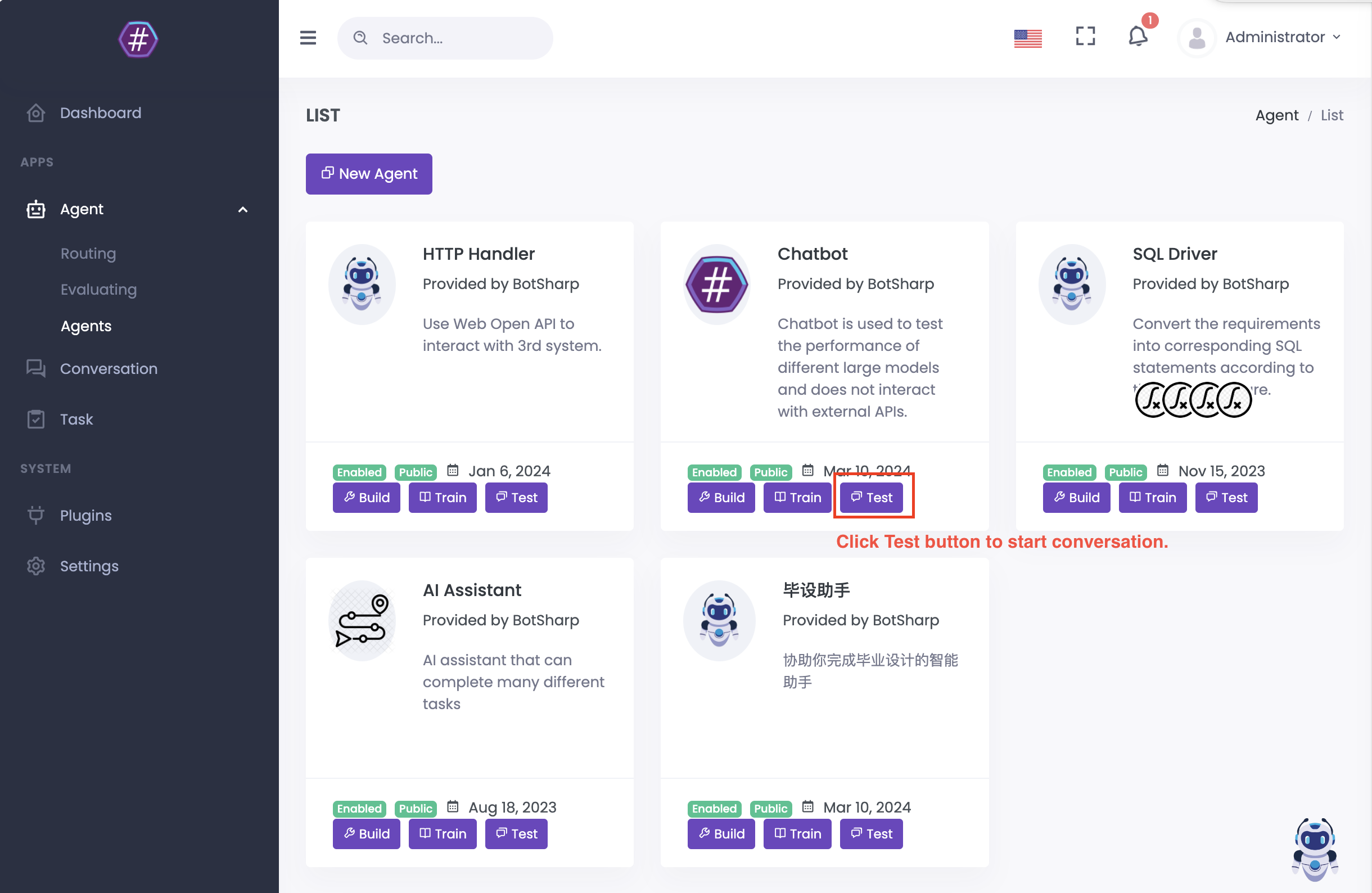
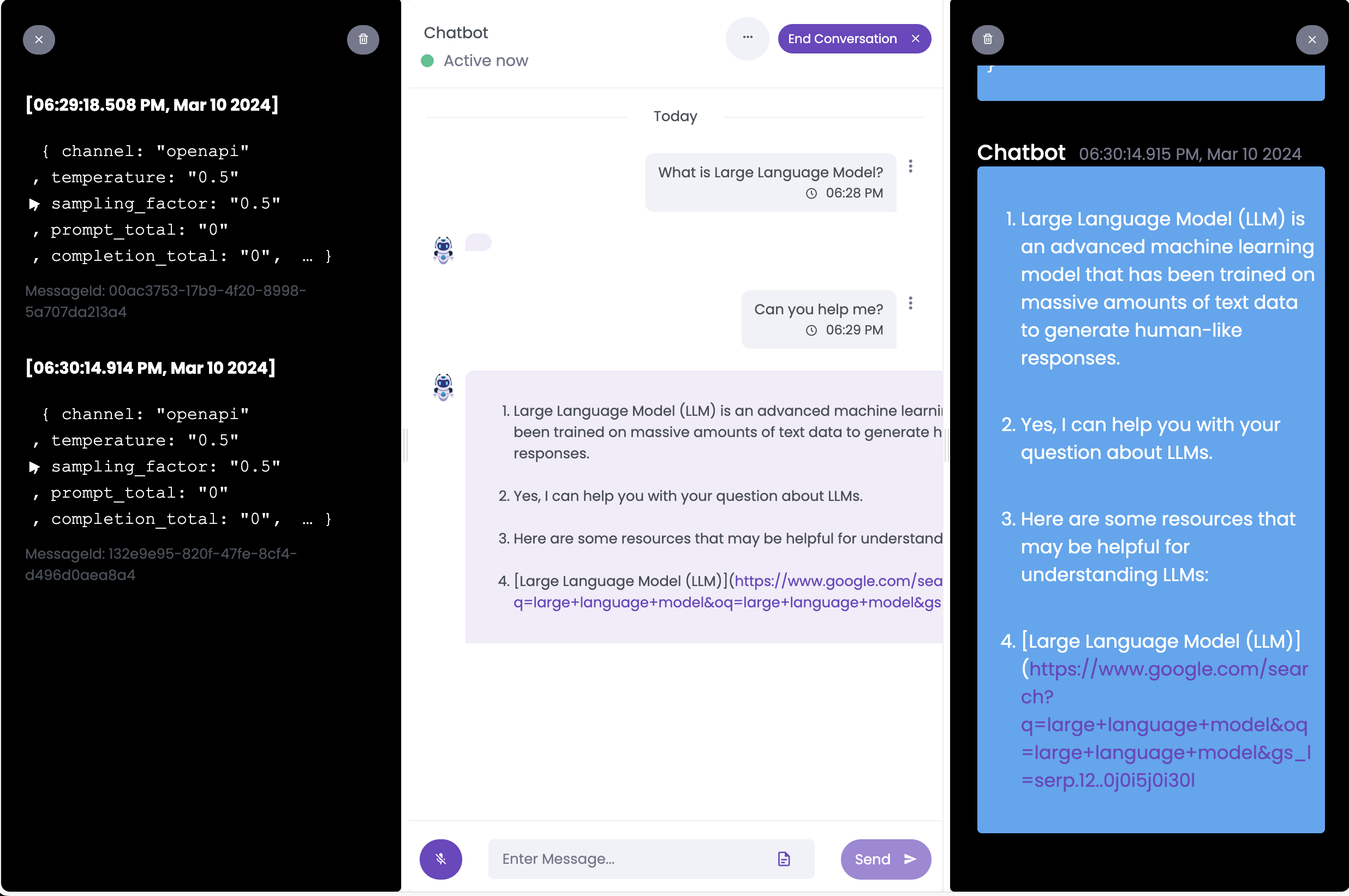
If run successfully, you will see log like this in BotSharp service’s console.